Microsoft Activation Scripts(MAS中文版)KMS激活脚本是一款多合一Microsoft激活脚本,支持激活所有Windows,Office产品.整合激活方式包括:数字许可证永久激活(HWID),离线或联网KMS38激活至2038年,在线或本地KMS激活180天,支持更改Win10/11许可证密钥和系统版本,MAS激活工具代码开源,绿色小巧不报毒.
MAS支持的激活方式:
OHOOK - Microsoft Office (永久激活)
HWID(数字许可证) - Windows 10 / 11 (本地数字许可证永久激活)
离线或联网KMS38 - Windows 10 / 11 / Windows Server(本地或在线KMS激活至2038年)
离线或联网KMS - Windows / Server / Office(本地或在线激活180天,可选创建自动续期)
MAS支持的激活产品:
Digital License(HWID) / KMS38:
• Windows 10/11 Core (N) (Digital License/KMS38)
• Windows 10/11 CoreCountrySpecific (Digital License/KMS38)
• Windows 10/11 CoreSingleLanguage (Digital License/KMS38)
• Windows 10/11 Education (N) (Digital License/KMS38)
• Windows 10/11 Enterprise (N) (Digital License/KMS38)
• Windows 10/11 EnterpriseS (N) (LTSB 2015) (Digital License)
• Windows 10/11 EnterpriseS (N) (LTSB 2016) (Digital License/KMS38)
• Windows 10/11 EnterpriseS (N) (LTSC 2019) (Digital License/KMS38)
• Windows 10/11 Professional (N) (Digital License/KMS38)
• Windows 10/11 ProfessionalEducation (N) (Digital License/KMS38)
• Windows 10/11 ProfessionalWorkstation (N) (Digital License/KMS38)
• Windows 10/11 ServerStandard (Core) (KMS38)
• Windows 10/11 ServerDatacenter (Core) (KMS38)
• Windows 10/11 ServerSolution (Core) (KMS38)
MAS在线KMS激活支持:
• Windows 7 (Pro/Enterprise/Embedded)
• Windows 8/8.1/10/11
• Windows Server 2008R2/2012/2012R2/2016/2019/2022
• Microsoft Office (VL) 2010/2013/2016/2019/2021
本站资源来自互联网收集,仅供用于学习和交流,请勿用于商业用途。如有侵权、不妥之处,请联系客服以便删除!
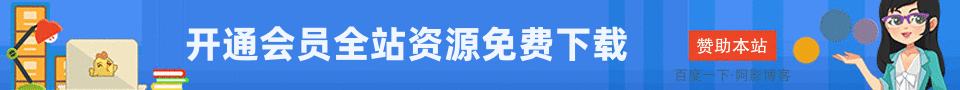


发表评论